
Are you a Mangalore based Business owner feeling invisible online? Frustrating when you have the best service or product, but local customers cannot locate you. Now, you have heard digital marketing before but it sounds complicated and costly. How about a free, powerful, tool that could literally put your business on the map? This is why you need a Google Business Listing
In this guide, we will take you step-by-step through everything you need to know. We will take you through the steps of optimizing your profile to attract more customers, get more leads, and make more sales. We will also tell you how you can get your website listed on google search. This is your step by step guide to separating your business from the competition.
Digital Avinash Poojary provides the best Google My Business service for small businesses and startups if you are looking for a helping hand. Avail affordable support and grow.
Table of Contents
What is a Google Business Listing?
Google Business Listing (now Google Business Profile) is a free tool for local businesses by Google that manages the way your business appears in Google Search and Google Maps.
A good profile can show anyone looking for a business like yours in their area everything they need to know about you — your address, phone number, hours, and even customer reviews.
Consider it as your virtual shopfront. Usually it is the first touch point a prospect would have with the business. A fully completed & validated Google Business Profile enhances your credibility & makes it convenient for the users to reach you. Today, a great Google Business Listing is not optional for any small business; it is a matter of survival.
Why Every Small Business Needs a Google Business Profile
4 Reasons Why Google Business Profiles Are Important The preference for Google Business Profiles over websites Conclusion for Google Business Profiles
- Google Business Profiles help them reach customers automatically Compare Google Business Profile with business websites Contents hide Google Business Profiles help them reach customers automatically.
- Price Testimonials
- Business Description
- Compromised or disabled websites
The preference for Google Business Profiles over websites. Wash those hands clean! Google Business Profiles help them reach customers automatically.
They will automatically know about your business when they search for it on Google or Maps. A business profile is inextricably linked to Google Maps, and in many instances, it serves as the link between you and your customer. So, when they search for the business name, they get to see whatever you have set in the profile.
Still not convinced? Here are some strong reasons to set up and maintain your business profile on Google.
Be Seen by Local Customers
For example, when someone seeks a cafe near me, they will give a map where a cafe near me will be there or when someone searches for an electrician in Mangalore will provide a map with few electrician listings in Mangalore. Assuming your business is correctly registered, you will show up on these results. You will be there at their fingertips if these customers are specifically searching for your services or goods. One of the best ways to nab this local search traffic is by having a strong Google Business Listing.
Build Trust and Credibility
When you have a whole business profile, images, correct information, and a handful of excellent reviews — it earns trust. A business with a professional appearance and positive customer reviews will always be the better choice among customers. A Google Business Listing is a modern version of the word-of-mouth recommendation — Branding new customers to you as being a safe choice.
Acquire More Leads and Website Visitors
A Google Business Profile is an easy way to get action from customers. Users are able to click to call you, visit your website, or get directions to your store from the listing directly. When you make it easy for the user to connect, you naturally get more leads. An optimized profile is a great way to attract more visitors and potential sales.
It’s Completely Free
The first and most obvious plus point: the price. Setting up and managing your Google Business Listing is completely free of charge. For startups and small businesses on a budget, this is an amazing ROI. You gain a huge audience without spending a penny on ads.
How to Create Your Google Business Listing: A Step-by-Step Guide
Ready to get started? A complete, step-by-step guide on how to set up your profile. So, this whole process is easy enough, just follow me.
Step 1: Sign In to Google Business Profile Manager
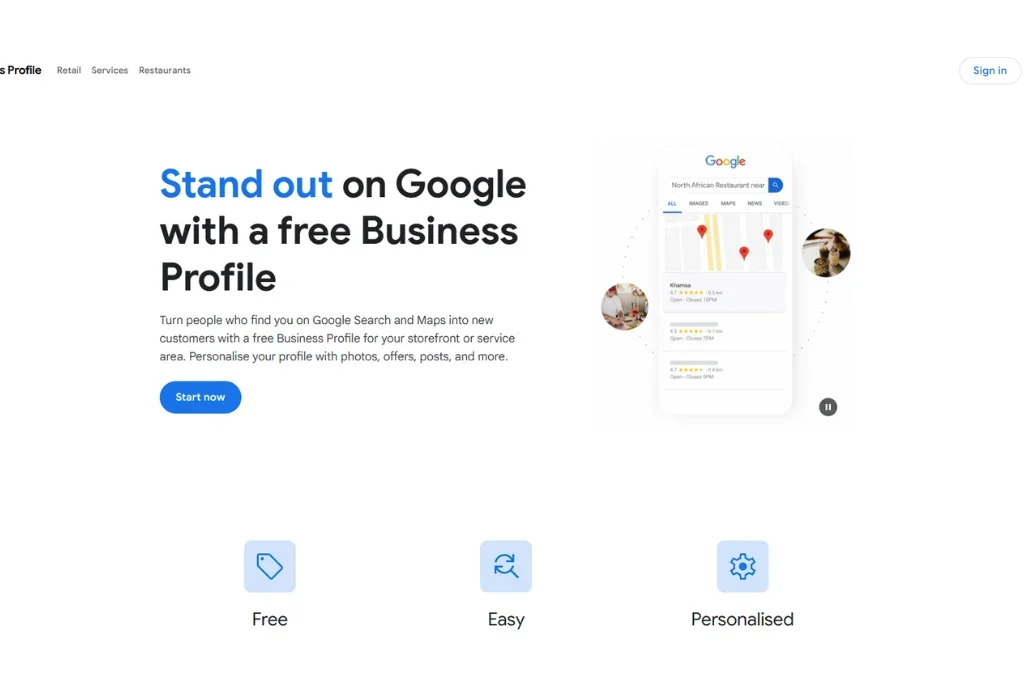
Step 01 → Visit the Google Business Profile Manager Website. First of all, you will need a Google account to start. Or if you have one for Gmail or any other Google services, you can use that instead. Otherwise, you have to design one yourself. Select “Manage now” to start the process.
Step 2: Add Your Business Name
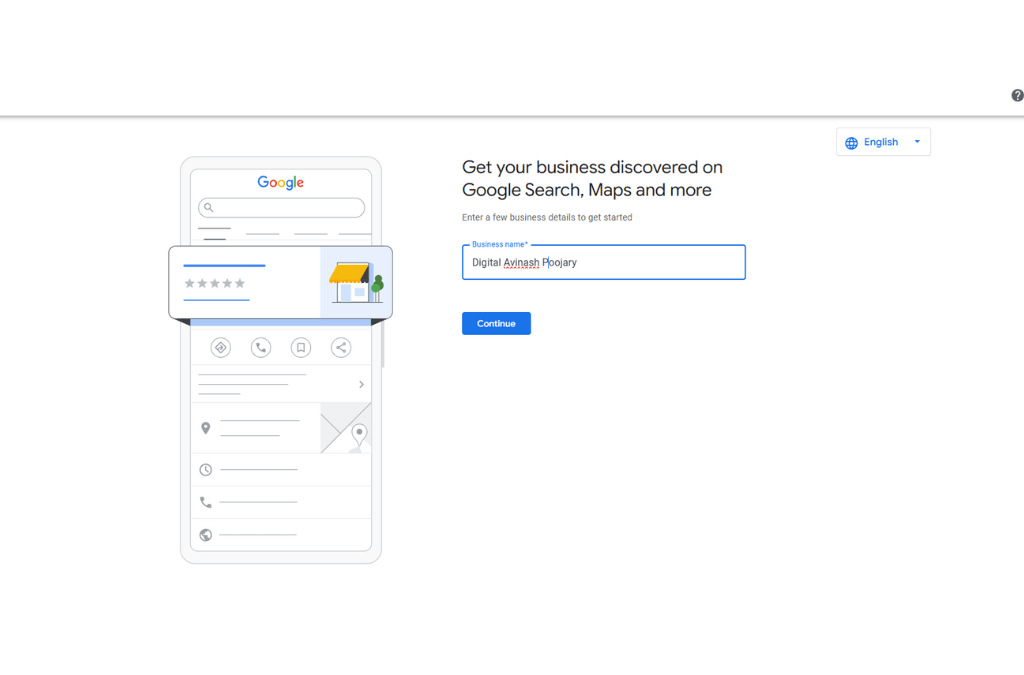
Google will want to know what your business name is first. Go ahead and write down the legal name of your company. When yo start typing, Google will check if the name is already used for a profile. If it does, you can claim it. If not, you will generate a new one.
Step 3: Choose Your Business Category
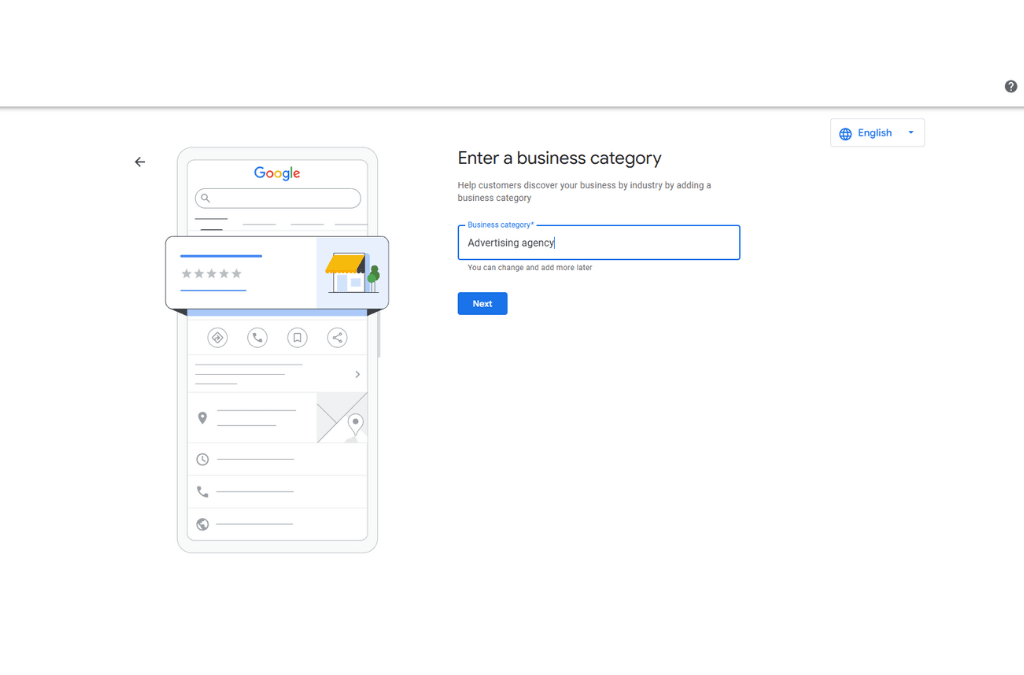
Now, choose the category that is nearest to your business. This is a very important step because this feature will help Google to understand your work and show your business to the correct customers. Be as specific as possible. One example is to select “Italian Restaurant” rather than just “Restaurant”. You can add more categories later, however, your main one is the most important.
Step 4: Add Your Location
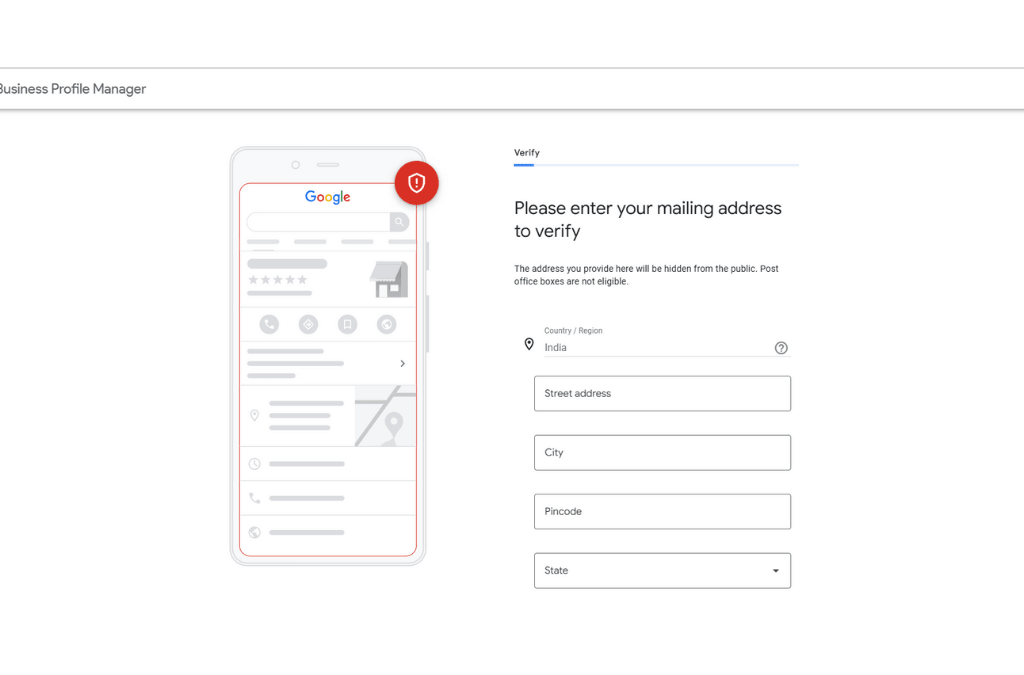
Having a store or office that consumers can visit? If applicable, click on “Yes” and input your complete address. The correct one, as Google uses this one to put you on the map and to verify it.
For service-area businesses (such as plumbers or consultants) that travel to the customer, you can set the areas where you provide services, rather than a physical address.
Step 5: Pin Your Location on the Map
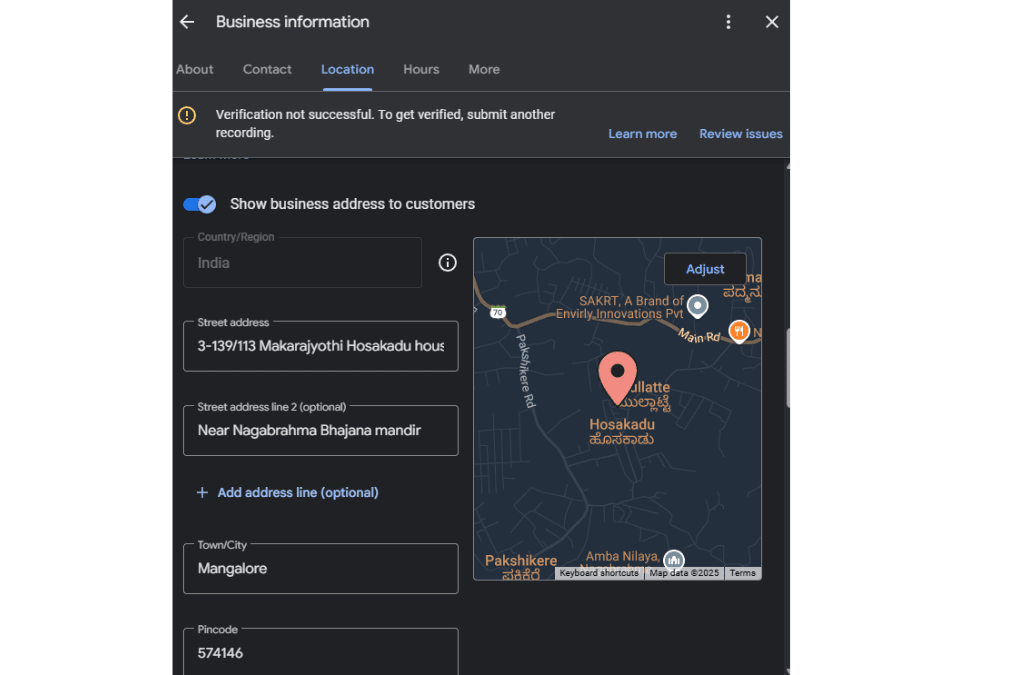
Google will prompt you with a map and ask you to drag the pin to your precise location. This ensures accurate directions for customers. Make sure that you have the pin correctly positioned over the entrance of your business.
Step 6: Add Your Contact Information
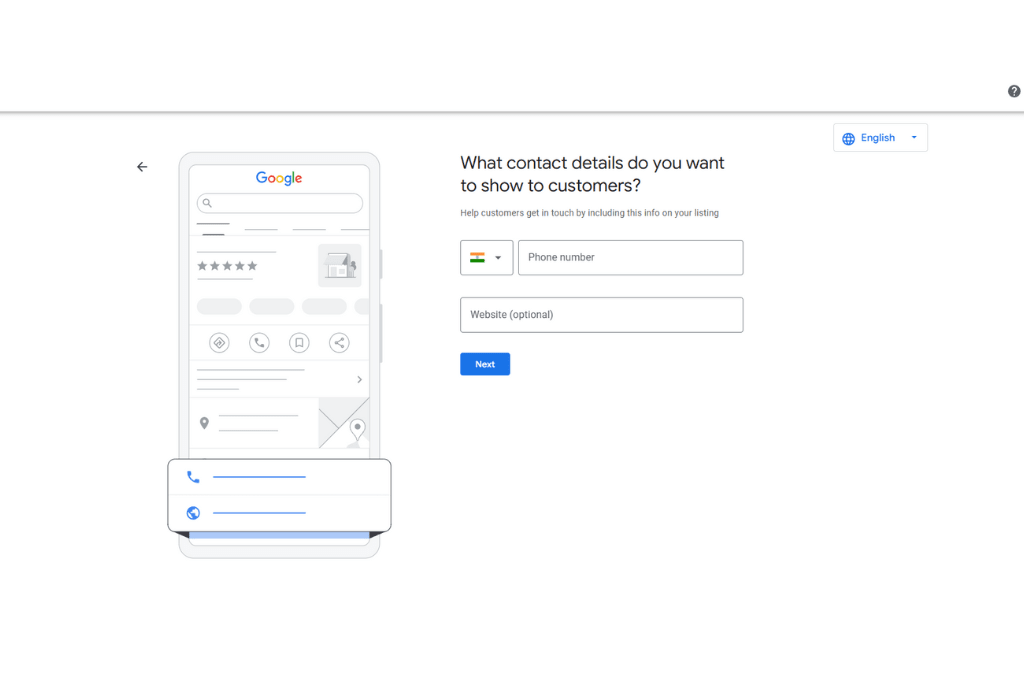
Click to enter your business contact number and business website link. This is some info that will be available to customers so they can easily reach you or get to know more. You can go a step further and create a free Google website if you haven’t built your own site yet. A good place to get businesses that are embarking on their online journey. How to make your website visible on Google search will be explained in more detail further on.
Step 7: Verify Your Business
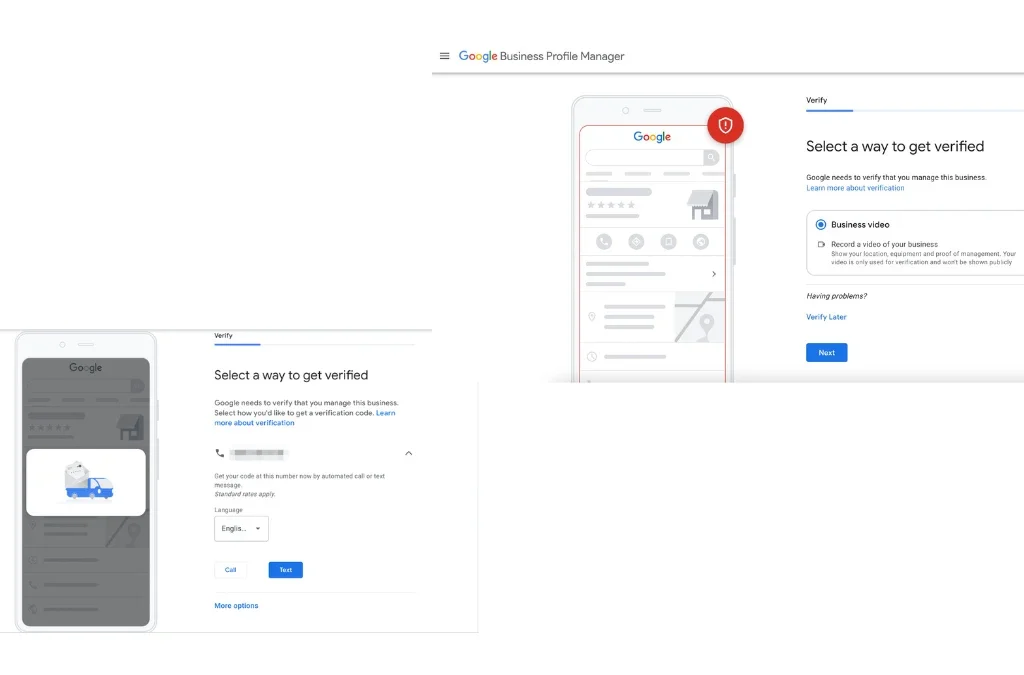
Verification is the last and the most important step. This means Google has to verify your business is a thing and that you are the owner. There are several verification methods:
Postcard by mail
which is the most common type. Google will mail a postcard containing a verification code to your business address. It gets to you within 2 weeks or so. When you receive it, you sign back into your profile and input the code.
Phone call or text
This applies to some businesses only, as they can only be verified and not very directly through phone. Google will send a code via call or text to your business number.
Available to some businesses.
Video verification
This may include filming a short video demonstrating your business location, equipment, and ownership.
Until the verification, the business will not be shown on Google. After you are verified, your Google Business Listing goes live!
How to List Your Website on Google Search
One of the most common questions among business owners is, “How to get my website listed on Google? Building a website is one thing, but not informing Google about its existence is another ball game completely. Here’s a simple guide.
If your dashboard reads a little differently, the simplest approach for having your website appear in Google is to use the Google Search Console. It is another free tool that allows you to track your site performance in google search.
Submit Your Website to Google Search Console
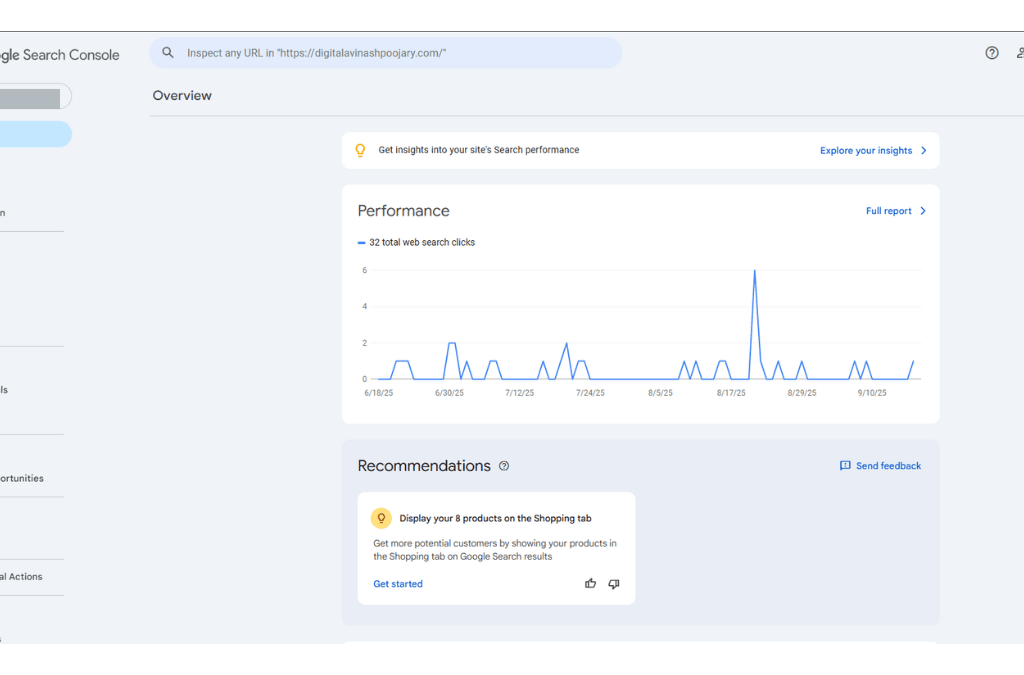
Visit the website Google search console and add your website as “property”. You will have to prove that you own the site, typically by placing a single line of code on your site or via your domain name provider.
Sitemap
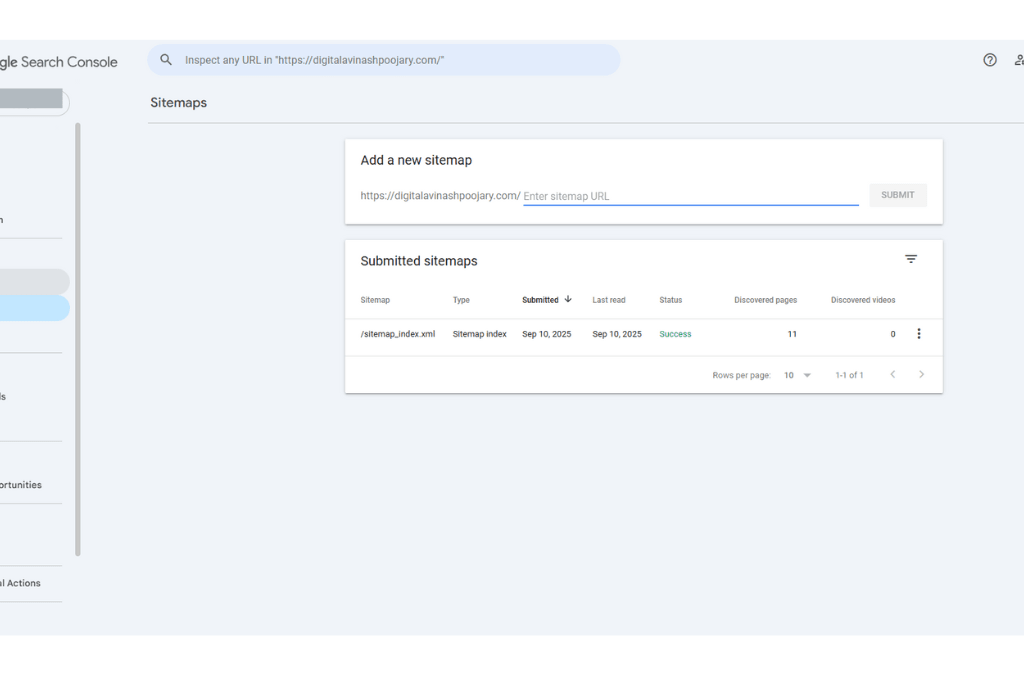
A sitemap is basically a list of all the pages within your site. Sitemaps are one strategy that ensures that Google finds all of your content and understands it; creating and submitting one in Google Search Console is simple. Most of the website builders (such as WordPress or Wix) can create a sitemap for you automatically.
Request Indexing
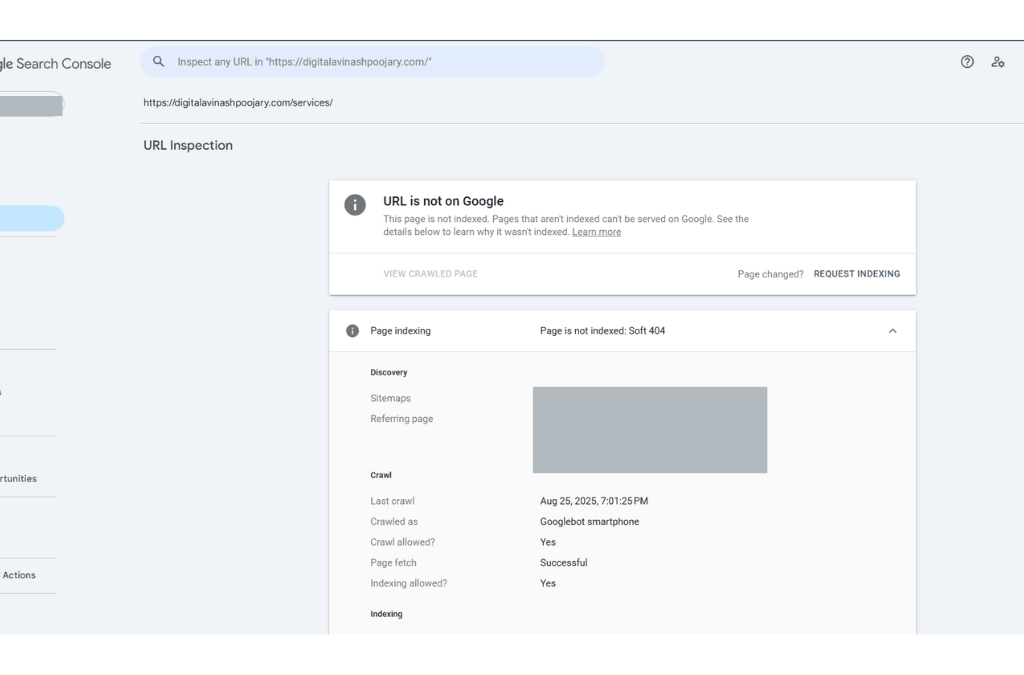
For a newly created website or a web page, you can ask Google to “crawl” and “index” a page by using the “URL Inspection” tool available in the Search Console. In simple words, indexing means that Google stores your webpage in its gigantic database and makes it searchable when the user searches for a specific term.
When you connect your website to your Google Business Profile and submit it to Google Search Console — you form a powerful nexus that improves your visibility. From a business standpoint, it means that when customers discover your business profile, they can easily click into your website for more information. Search Console reports on indexing problems or why your site is not appearing when you encounter indexing issues or your site will not appear.
Optimizing Your Google Business Profile for More Leads
Building your profile is only half the battle. You have to optimize it to get the best out of it. More visible and better converting profile equals more customers coming through there.
Keep Your Information Accurate
Always have your name, address, phone number and hours accurately listed. Update your profile If you have changed your hours because of a holiday. It annoys your clients and affects your credibility if you provide false information.
Upload High-Quality Photos and Videos
The best way to photos are the way to make your profiles quite in the front. Include images of your shopfront, team, products, and satisfied customers. According to their data, businesses with photos get 42% more requests for directions and 35% more clicks to their websites. Customers appreciate a sense of connection to your business: good interior and exterior shots as well as photos of your team members.
Use Google Posts
Google Posts are basically just mini-ads or social media posts to your business profile. They can be used for announcing promotions, news, or new products. Keeping your profile fresh Posts and engaging
Encourage and Respond to Reviews
Reviews are incredibly important
Not only do positive reviews boost your ranking locally but they also serve to give new customers a reason to visit your business. Get your satisfied customers to do a review for you. It is also important to respond to all reviews – positive and negative. If a customer has left you a negative review, a careful response can usually flip the script and demonstrate to the rest of your clients that your heart is in the right place,
You can find questions from customers directly on your profile. Keep an eye on this part and respond promptly with helpful answers. Options to Add Your Own FAQ Questions and Answers for Proactive Information
Turn on Messaging
A messaging feature to allow customers to directly message you from your profile It is an easy route for people to contact. This means triggering more queries and leads on enabling it.
People Also Ask (PAS)
If you have a Google Business Listing, here are answers to some of the commonly asked questions by business owners.
Is Google Business Profile really free?
Yes, you can create and manage your Google Business Profile free of charge. When a business gets listed on Google search results, the organic listing itself comes at no cost, although there are paid ads (Google Ads) associated with it, which can accompany the search results.
How long does it take for my business to appear on Google?
Once your verification is done, your business profile will show up on Google Search and Maps in a few days. Keep in mind that postcard verification can take up to two weeks, so make sure you account for this in your timeline.
What if someone else claimed my business?
In case someone already created a listing for your business and is maintained by another person, you can ask for ownership. However, Google has a process for that too to contact and reactivate the profile you claim ownership of.
Can I have a Google Business Profile without a physical address?
Yes. If you are a service-area business (i.e. you work from home and travel to clients), you can hide your address and specify what cities or postal codes you service. Then your business will still be shown for search results in those regions.
Need Help with Your Google Business Listing?
Your time is gold, and we can bet you that if you are a business owner, it likely is even more gold than gold. Yes, creating a Google Business Profile is a fairly quick process, but consistently optimizing that profile for maximum benefit is a time-consuming, labor-intensive task.
Your posts need to be uploaded, you need to respond to reviews and your information needs to be updated. Well, if that has left you lost and you cannot find time for it tasks yourself or too unsure to manage by Yourself, there is ALWAYS someone who can help.
Digital Avinash Poojary provides affordable & professional Google My Business Services to small businesses, startups in Mangalore.
From setting up your profile to optimizing it for best visibility, leads and sales, we can manage it all. We eliminate the uncertainty surrounding the world of digital marketing so you can spend more time doing what you do best — running your business.
Conclusion
Your Google Business Listing is one of the most effective digital marketing tools you could possibly use, and it does not cost you anything. A well-rounded and optimized profile allows your business to be in front of local customers looking for you and ready to make a purchase.
It helps you to build trust, generate traffic, and it is your professional card on the web.
Take the first step today. Use this guide to create a listing profile of your business and have your website on Google search.
If you want to get the optimum out of your profile without the hassle, get in touch with Digital Avinash Poojary. We will help make its growth, online success a must-have thing for you.
